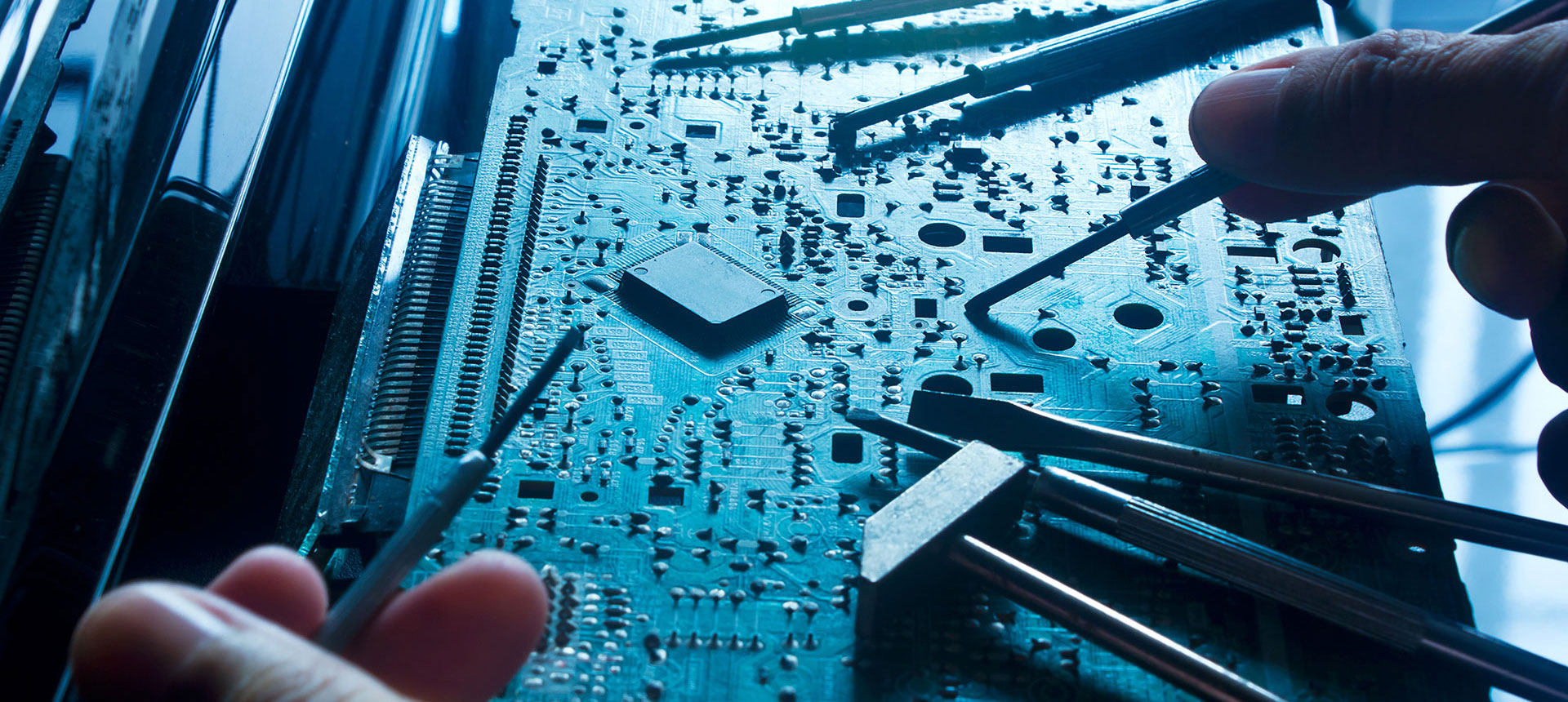HOW TO CHOOSE THE RIGHT VIDEO FORMAT
In todays world the CCTV installer has many video camera options to choose from. He can use Analog or Digital cameras with a full range of picture qualities from Standard Definition (SD) to High Definition (HD). Also the installer must consider which video format to use. The video format is by far the most important choice to make as it will impact the cabling used as well as the type of equipment that is purchased and the total cost of the system installation.
Since both Analog and Digital cameras can produce High Definition pictures equally well, which type of system should be selected for the job? The answer to this question should be determined by any requirement for two way communication or networking between the camera and the monitor recording end of the system, since today the only advantage to Digital “IP cameras” is their ability to network and communicate in both directions, this is one of the reasons why they cost more to purchase than analog formats. If the cameras only function is to send a video image to the monitor recorder then a lower cost video format should be selected.
The IP video format got its start because at that time it was the only way to produce HD High Definition pictures in a CCTV system, and because the picture was digitized it required a much higher bandwidth signal and faster semiconductors that were more expensive to produce and also dissipated much more heat. Put your hand on an IP camera and feel the heat radiating from the case, then compare it to an analog camera. In general when an electronic device runs hot its electronic components will have a shorter life span caused by the heat.
Since the introduction of the IP camera there have been many new Analog High Definition camera formats that have demonstrated great advantages over the old IP format. These new HD formats like AHD, HD-TVI, and HD-CVI are proven to provide a high definition picture without the distance limitation and higher cost of the IP cameras. These new formats will work over existing coax cables so you can upgrade your customers with HD cameras without the expense of running new network cables and the distance is not limited to 100 meters as is with the IP format. Also you can get your high definition pictures with a full range of TV line formats like 1080P, 1080I, 720P, and the standard resolutions 480I, 480P and PAL. There are many more line resolution formats available to the video industry and they are listed below.
HDTV EDTV SDTV
1080i (SMPTE 274M) 480p (ITU-R BT.1358) NTSC (SMPTE 170M)
1080p (SMPTE 274M) 576p (ITU-R BT.1358) PAL (ITU-R BT.470)
1080PsF (SMPTE RP 211) 480i (SMPTE 267M)
720p (SMPTE 296M) 576i (ITU-R BT.601)
Some cameras have selectable video output formats such as NTSC or PAL and some can switch between “I” and “P”, example 1080I or 1080P, the “I” stands for Interlaced meaning that the screen is drawn every other line at a time from the top to the bottom and then in the next frame the lines in between are drawn, this is also referred to as interlaced line format. The “P” stands for Progressive, meaning that every line from the top to the bottom of the screen is drawn one at a time without skipping any lines.
Since the video format can be changed in the programming of the camera it is possible for a camera to slip its programming and select a format that the monitor recorder end of the system cannot read. The installer should have a way of verifying which video format his cameras are outputting any time there is a problem with a system either at the time of installation or especially when troubleshooting a system. If the camera is outputting the wrong signal you will know it in seconds and then you can take the appropriate steps to fix it rather than replacing the camera thinking it is broken. There is a device that can determine which video format is in use.
The TFI-7 is a hand-held meter used to identify the video format of any CCTV, HDTV, EDTV and SDTV video signal. With the push of a button this pocket sized hand-held meter measures and displays the video format of component AHD, TVI, CVI, (YPbPr), (RGB), composite (CVBS), and S-VIDEO (Y/C) video signals. Simply connect a video source or any sync source to the input connector and push the button to measure the format. This can also be used with any black level sync output source to measure the output format of other types of signals. The TFI-7 meter displays all the formats listed above.