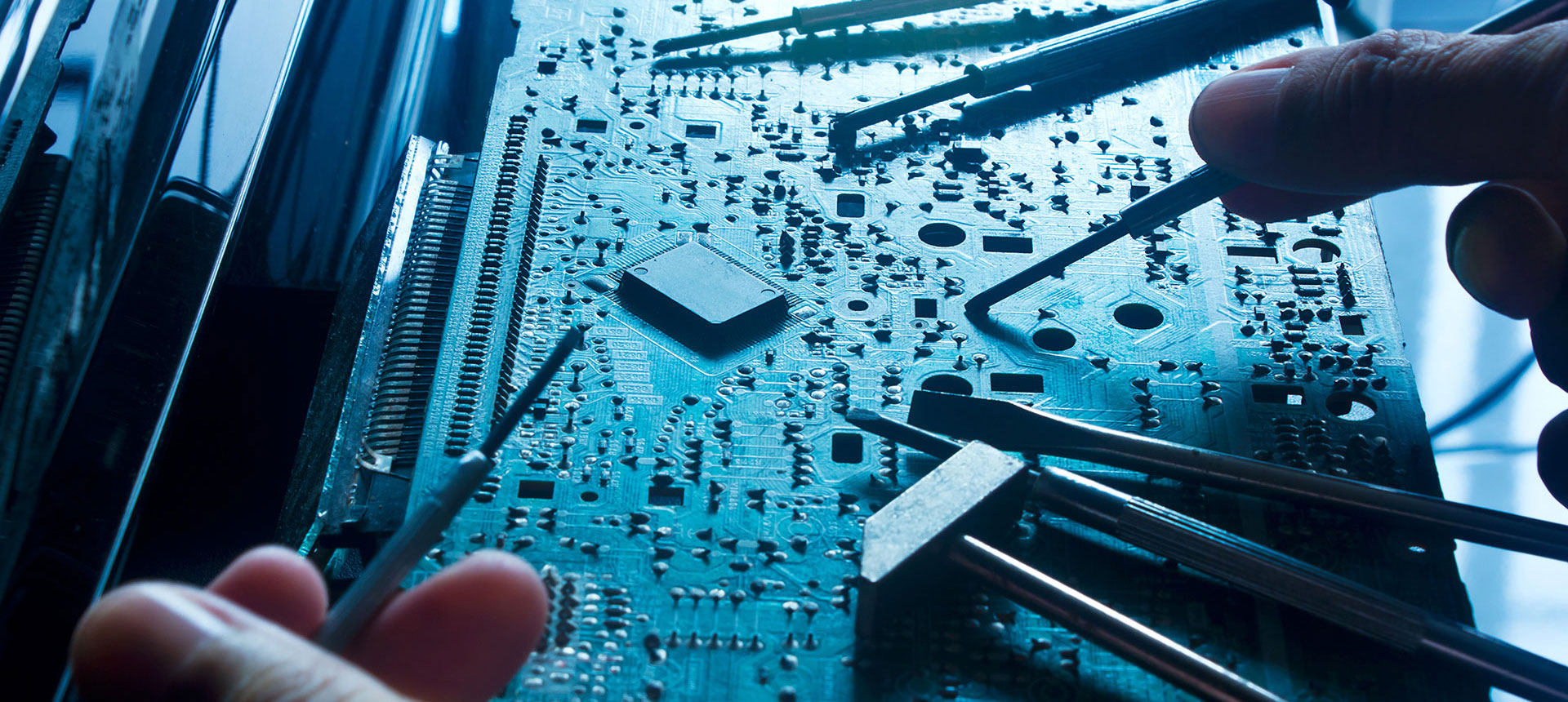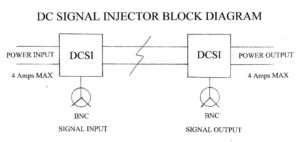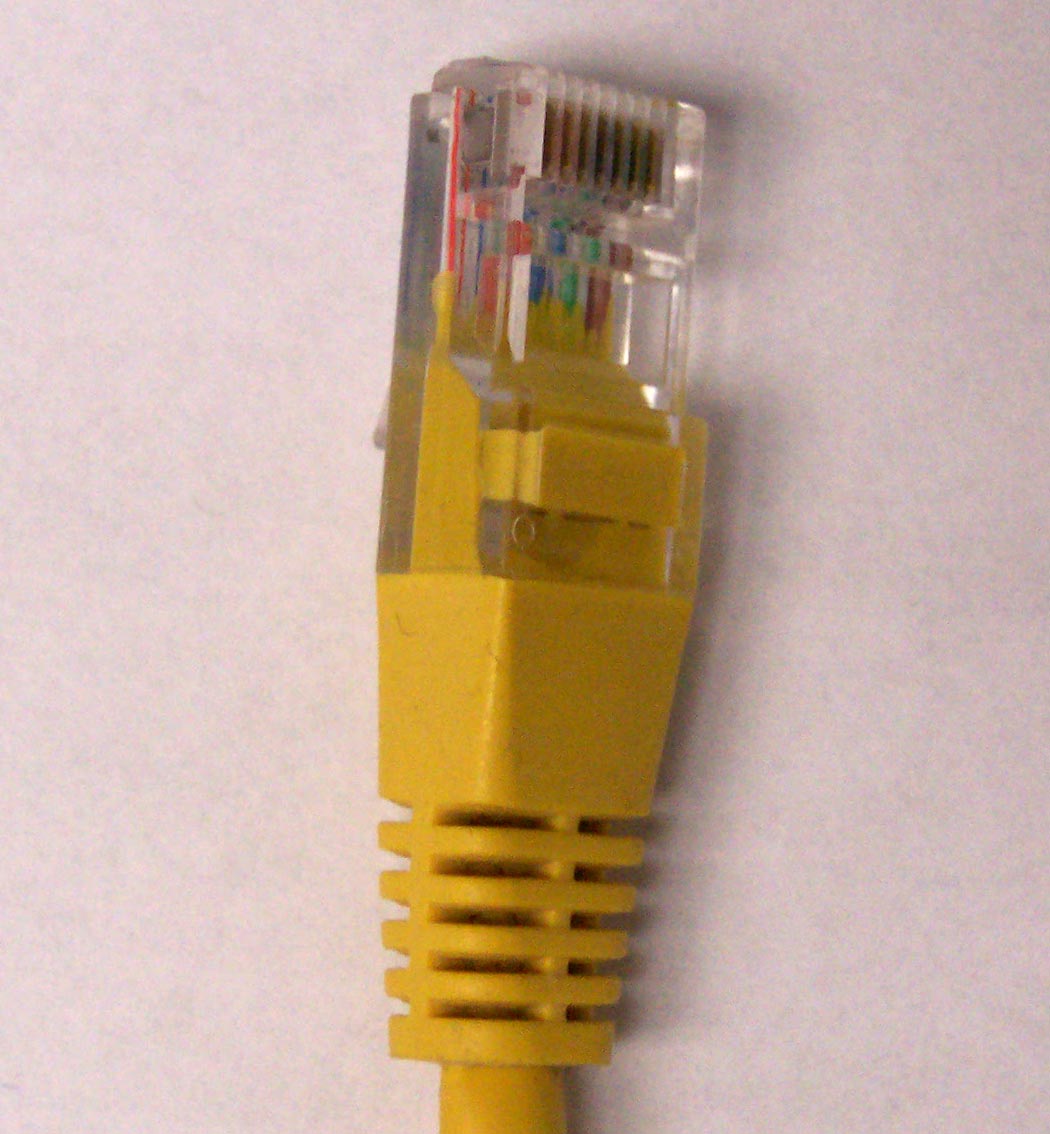BROKEN OR CORRODED COAX CABLE SOLUTIONS
BROKEN OR CORRODED COAX CABLE SOLUTIONS
BY: Don McClatchie
Have you ever been called out to repair a video system and found the camera coaxial cable broken or corroded so bad that the video signal just couldn’t get through to the DVR or the picture was badly degraded and un-useable? This eventually happens to all cables that are buried underground due to the breakdown of materials and the relentless ingress of water into the coax cable. Even direct burial “jell filled” water-tight cable will eventually let in some water, especially if it is worn or damaged by earth movement or stretching caused by root and rock movement.
When the water gets into the conductors of your coaxial cable two processes begin to work on the cable. The first one is corrosion caused by the water and oxygen in the air and ground. There are also acids and micro-biological life in the ground that can act to break down the metals and plastics used in the coaxial cable. The second thing that helps accelerate the decomposition of coax cable is electrolysis, which is the action of molecular disposition of metals due to the transfer of electrons from one type of metal to another. Any voltage including video placed onto two dis-similar metals will speed the corrosion process greatly.
To locate the length of cable that is damaged, the simplest approach is to use your “V.O.M.” Volt Ohm Meter on Ohms with the cable length terminated with 75 Ohms at one end, then at the other end measure the resistance from the center conductor to the outer shield. You should get a resistance a little higher than 75 Ohms. If the cable is long you will read 80, 90 or 100 Ohms, however it should never be thousands of Ohms, that would indicate a broken or corroded cable. Also watch out for resistance measurement that are a lot lower than 75 Ohms, like 35 Ohms which would indicated a double termination like someone might have placed a video tee connection in the cable that branches off to other equipment, which should never be done. That type of connection can cause video ghosting in the picture. If the resistance measurement is below 30 Ohms then the cable is shorted center conductor to outer shield and you should check your end of cable connectors for a shield wire short, if they are good then you may have a pin stuck through the cable somewhere along the length. If the cable measures many thousands of Ohms the you have a broken or corroded cable.
So, the obvious response to a broken cable is to replace that cable with a new one, and when it is economically sound, that is what should be done. However, in some instances the wires in the conduit may be entangled or disruption of the other signals may not be an option, and if the coaxial cable is direct burial type, digging up the cable to replace it may be costly and time consuming. In the past, there was no other course of action but to do the heavy construction and lay in a new cable. But as a CCTV system installer, if there was another way to solve the problem your time could be better spent doing more technical installation tasks, also time could be an important factor in the decision.
If you have ever had this problem, there is a way to fix it without digging up the cable or pulling in new coax. If you have more than one coaxial cable taking the same path to the DVR, you can jump the broken video signal onto one of the other working cables and share two video signals on the same cable by using a system called TVP/RVP-20. This system adds the extra video signal on top of the original video signal by using a process called Di-Plexing which allows the existence of both video signals on the same coaxial cable without any cross-talk or interference with the original video image.
If you do not have any other video cables nearby, you can still use the TVP/RVP-20 to get a video signal through on the damaged and corroded coax cable. Because the Di-Plexing process puts the second “B” channel video signal on an RF carrier at 20 MHz, this signal will jump past any small break in the coaxial cable and carry the video signal down the cable in spite of the dis-continuity of the cable. It is the RF signal that can make use of a bad cable and still deliver the video signal with high quality. When you use the TVP/RVP-20 in this way to fix a bad cable, only one video channel can be delivered and the “A” channel is terminated with no video output.
If the cable that is corroded or broken has power wires running alongside it or incorporated in the same cable, then it is possible to use the power wires to send the video and the power on the same wires, provided the camera is using “DC” Direct Current power. To do this you must use an adaptor called the DCSI-1 at each end of the power wires to split the band and allow for the introduction of video onto the power wires. This is done by using the TVP/RVP-20 to modulate the video signal up to 20 Mhz and the DCSI-1 units keep the video signal separate from the DC power. All that is needed to send the video on the power wire is one TVP/RVP-20 and a pair of DCSI-1 filter splitters.
Of course, if you can pull in a new cable with little cost, that is the correct approach, but if the coaxial cable is buried in walls, or underground and the cost of digging it up is prohibitive, then this may be the right choice to get the job done. If you are ever faced with this kind of problem, remember that you can use the existing wires and even the old damaged cable to get the video signal through. For more information call 1-800-235-6960, click on the product links or go to our website at www.fmsystems-inc.com.