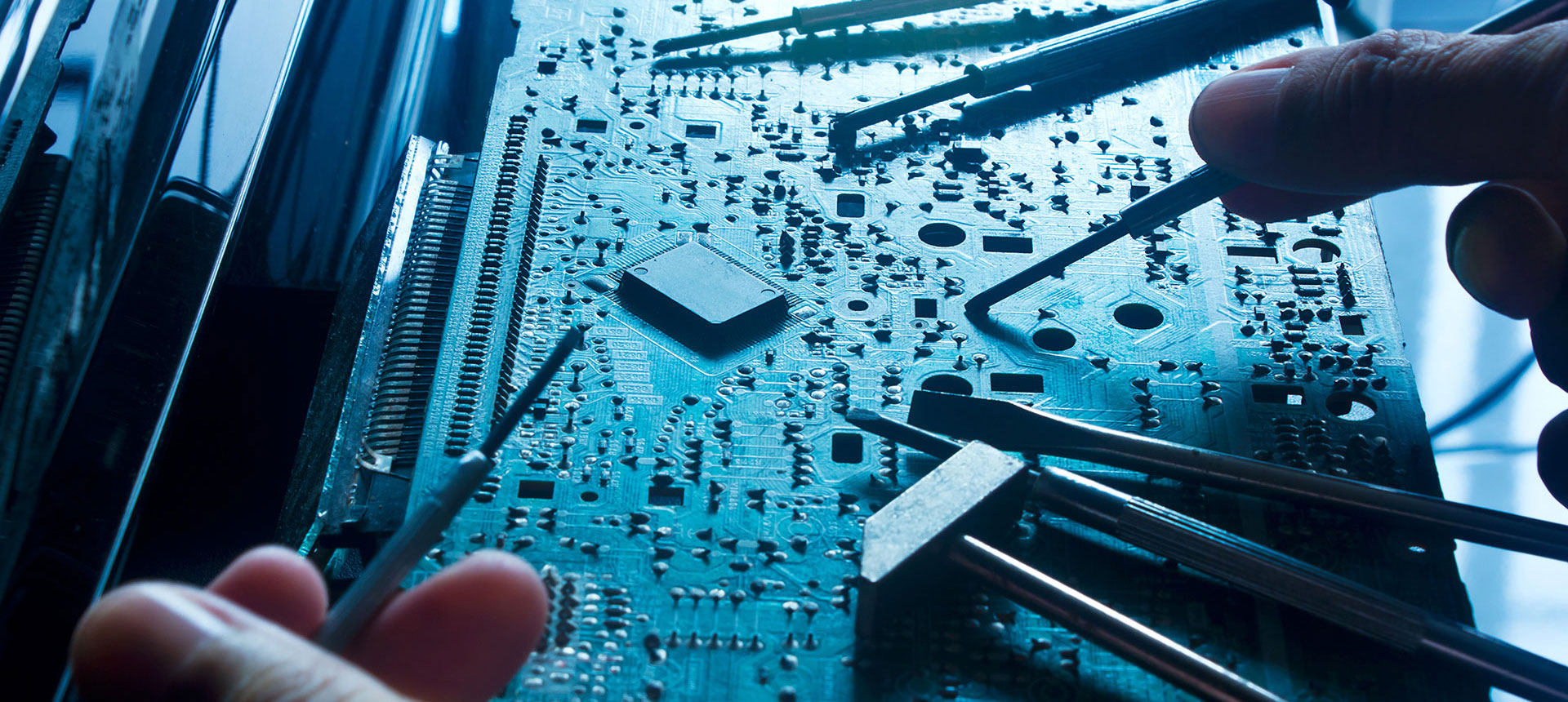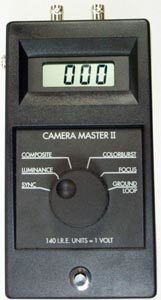My wireless system reduces the picture resolution.
The picture Resolution is greatest directly at the output of the camera, and usually decreases as the signal traverses the system on its way to the DVR and monitor. Some parts of a system may be capable of even higher resolution than the camera itself, but the overall system cannot display greater picture resolution than the camera can produce. That is the best reason to choose the highest picture resolution camera that your budget will allow.
A similar condition exists for the Monitor. The beginning (camera) and end (monitor) of the system establish the maximum quality of the system in terms of Lines of resolution. The Transmission System, Recorder and other system components between the Camera and the Monitor can have a diminishing effect on the performance of the CCTV system in terms of resolution. This diminishing effect can be resolved.
Transmission systems like Wireless video, Fiber Optic, and Microwave equipment are not susceptible to losses due to cable length. While these three types of analog systems do not lose picture definition with distance, they typically have increases in noise level with distance and at some distance become unusable.
With a digital transmission system the picture will not degrade with distance until it reaches a limit, that limit is like the noise limit on an analog signal except that when it reaches the limit it will abruptly cease operation. This effect is called (cliff effect) and the digital limit is reached when the Bit Error Rate reaches an unacceptable level in the receiving equipment.
Although these systems do not have picture resolution loss in the transmission path, they do limit their input bandwidth for technical reasons. The amount of bandwidth reduction is sometimes specified as video bandwidth and sometimes it is not mentioned. When buying equipment look for the specification of video bandwidth, if they don’t print it on the specification sheet be sure to ask about it. If you don’t know what the video bandwidth is, you can check to make sure that that equipment is not limiting your resolution. Use the target and measure before and after the equipment. Make sure that there is no noticeable change in resolution.
Camera focus will affect the maximum line resolution that any camera can deliver. Before making a measurement, be sure to set the focus controls on the camera for maximum sharpness. Also the Back focus control should be set to the maximum focus. Careful adjustment of the camera focus will give you a greater accuracy in the line resolution measurement. The camera focus can also be set using the Line Resolution Target. View the target on a monitor while adjusting the focus control. Adjust the focus control for the maximum line resolution or highest number of lines of resolution.
HOW TO READ LINE RESOLUTION
After the target has been correctly positioned in front of the camera and its picture is being displayed on the monitor a great number of measurements can be made. To read the line resolution look at the V shaped pattern in the middle of the screen. It consists of 20 black lines and 19 white spaces. Notice the top of the pattern where the lines are spaced far apart, you should be able to clearly see that the lines are definitely black and white. As you look down the pattern, the lines begin to merge, getting closer and closer together. At some point you will see the black and white lines start to change into shades of gray. The first sign of a change from black and white to gray indicates the maximum line resolution cut off point. This is where the maximum line resolution is measured. Sometimes moving closer or farther away from the Monitor will help to identify the merging point more closely. At that point look on the left hand side of the target and read the line resolution directly. This method measures the beginning point of signal loss.
HOW TO READ BANDWIDTH
Some manufacturers of equipment like video distribution amplifiers, digital Video Recorders, Network Video Recorders, Wireless transmitter/receivers, fiber optic equipment, and Twisted pair transmitter/receivers specify video quality as a pass-band or bandwidth. Bandwidth is directly related to line resolution. The “Line Resolution Camera Target” indicates the bandwidth on the right hand side of the chart. After you have followed the steps outlined to determine line resolution you can simply look to the right hand side of the chart directly across from the maximum line resolution and see the bandwidth in mega-Hertz.
Bandwidth is derived from “Lines of Resolution” in the following way. The time of the picture area of one horizontal line is 53.1 microseconds. If for example, your line resolution was 400 lines, you would divide 53.1 by 400, that equals .133, then invert the .133 (1/x) that equals 7.533, and then divide that by 2, which equals 3.766 which is the bandwidth in MHz (3.766 MHz).
Cameras and monitors specify lines of resolution but the delivered video bandwidth ultimately controls the picture quality. There is more to video delivery than just specifications of cameras and monitors. Every piece of equipment and particularly the wire or cable used to connect them together, limits the delivery of picture resolution.
WHAT ARE “LINES OF RESOLUTION”?
Resolution can be defined as the amount of picture detail that can be reproduced by the CCTV system. The term “Lines of Resolution” refers to a method of defining the amount of reproducible picture detail in any system. When a manufacturer specifies the “Lines of Resolution” on their equipment, they are referring to VERTICAL LINES OF RESOLUTION. This is the total number of vertical black and white stripes that could be reproduced across the screen from left to right. Cameras also have horizontal lines in the picture, but all cameras have the same number of horizontal lines. The NTSC video color standard in use in the united States and Canada all have 525 horizontal lines, only 480 of which are visible in the picture, the rest of the lines are off screen and are used for picture synchronization. These horizontal lines should never to be confused with vertical lines of resolution. Computer monitors do not follow the NTSC standard and can have greater numbers of horizontal lines.
The process for measuring line resolution uses one black vertical line followed by one white vertical line, this is referred to as a “Line Pair” As the physical size of the line pairs are reduced you will reach a point where the line pair corresponds to the spacing between two pixels in the camera. This is the point of maximum line resolution for the camera.
THE CCD CAMERA AND LINE RESOLUTION
Most security cameras are CCD (Charge Coupled Device) type chip cameras. At the heart of a chip type camera is a silicon wafer. Light reflected off of an image enters through the lens of the camera and strikes this wafer. The wafer has grooves etched both vertically and horizontally. The spacing between the grooves create the vertical and horizontal lines of resolution. The rectangles formed by these intersecting spaces are called pixels. The total number of pixels for any camera is determined by multiplying the vertical and horizontal picture lines together. A camera’s maximum line resolution is totally dependent on the number of vertical lines etched on the CCD element. The price paid for a camera also increases with the number of lines of resolution. However, there are many other factors that influence the maximum line resolution that any camera can deliver.
THE MONITOR AND LINE RESOLUTION
The monitor is a vital part of any CCTV system. The entire purpose of the CCTV video system is to be able to reproduce the video image for the human eye in real time or some time after an event to see what happened. The monitor must be capable of reproducing the highest resolution generated in the system. Its resolution should be at the least equal to the highest line resolution camera in the system. It is important to confirm the resolution of the monitor being used for target testing to be sure it is not a limiting factor. If the monitor is the limiting factor in line resolution, then a higher resolution monitor should be used.
Some monitors are the CRT (Cathode Ray Tube) type. They come in color and black & white models. The line resolution of tube type black & white monitors is set by the bandwidth of the electronic circuitry. The line resolution of a color tube type monitor is set be the number of colored phosphor dots masked on to the front of the picture tube.
Now there is quite a selection of non-tube type monitors on the market, LCD (Liquid Crystal Display), several types of Plasma Displays, and other technologies. All of the non-tube type monitors have a predetermined number of lines of resolution. The line resolution of this type of display correlates directly to the number of vertical and horizontal scan lines built into the display. The input bandwidth of the electronic circuitry should be adequate to produce the advertised line resolution, but when selecting a monitor from a new supplier it makes sense to check the actual resolution.
POSITIONING THE LINE RESOLUTION CAMERA TARGET
Place the 8.5″ x 11″ Line Resolution Camera Target in front of the camera at a distance that just centers the page in the frame. The camera target should fill the entire field of view. Align the edges of the monitor screen at the top, bottom and sides with the six bow-tie arrows. The bow-tie arrow marks are two arrow symbols facing each other with the points touching. All four screen edges should be positioned between the two arrow marks where they touch.
If your camera has Pan Tilt Zoom capability, simply position the target in front of the camera and line up on the target by remote control while viewing the monitor. Be sure to center the target with the monitor edges between the bowtie arrows on all sides of the target. Proper framing of the target will contribute to the accuracy of the measurement. High resolution camera measurements will require more care in alignment of the target for accurate results.
The camera target works best when it is evenly illuminated. Try to keep shadows and spot reflections off of the vertical lines in the center of the target area.
CAMERA FOCUS AND LINE RESOLUTION
Camera focus will affect the maximum line resolution that any camera can deliver. Before making a measurement, be sure to set the focus controls on the camera for maximum sharpness. Also the Back focus control should be set to the maximum focus. Careful adjustment of the camera focus will give you a greater accuracy in the line resolution measurement. The camera focus can also be set using the Line Resolution Target. View the target on a monitor while adjusting the focus control. Adjust the focus control for the maximum line resolution or highest number of lines of resolution.
HOW TO READ LINE RESOLUTION
After the target has been correctly positioned in front of the camera and its picture is being displayed on the monitor a great number of measurements can be made. To read the line resolution look at the V shaped pattern in the middle of the screen. It consists of 20 black lines and 19 white spaces. Notice the top of the pattern where the lines are spaced far apart, you should be able to clearly see that the lines are definitely black and white. As you look down the pattern, the lines begin to merge, getting closer and closer together. At some point you will see the black and white lines start to change into shades of gray. The first sign of a change from black and white to gray indicates the maximum line resolution cut off point. This is where the maximum line resolution is measured. Sometimes moving closer or farther away from the Monitor will help to identify the merging point more closely. At that point look on the left hand side of the target and read the line resolution directly. This method measures the beginning point of signal loss.
HOW TO READ BANDWIDTH
Some manufacturers of equipment like video distribution amplifiers, digital Video Recorders, Network Video Recorders, Wireless transmitter/receivers, fiber optic equipment, and Twisted pair transmitter/receivers specify video quality as a pass-band or bandwidth. Bandwidth is directly related to line resolution. The “Line Resolution Camera Target” indicates the bandwidth on the right hand side of the chart. After you have followed the steps outlined to determine line resolution you can simply look to the right hand side of the chart directly across from the maximum line resolution and see the bandwidth in mega-Hertz.
Bandwidth is derived from “Lines of Resolution” in the following way. The time of the picture area of one horizontal line is 53.1 microseconds. If for example, your line resolution was 400 lines, you would divide 53.1 by 400, that equals .133, then invert the .133 (1/x) that equals 7.533, and then divide that by 2, which equals 3.766 which is the bandwidth in MHz (3.766 MHz).
Cameras and monitors specify lines of resolution but the delivered video bandwidth ultimately controls the picture quality. There is more to video delivery than just specifications of cameras and monitors. Every piece of equipment and particularly the wire or cable used to connect them together, limits the delivery of picture resolution.
EVALUATION OF SYSTEM COMPONANTS
The picture Resolution is greatest directly at the output of the camera, and usually decreases as the signal traverses the system on its way to the DVR and monitor. Some parts of a system may be capable of even higher resolution than the camera itself, but the overall system cannot display greater picture resolution than the camera can produce. That is the best reason to choose the highest resolution camera that your budget will allow. A similar condition exists for the Monitor. The beginning (camera) and end (monitor) of the system establish the maximum quality of the system in terms of Lines of resolution. The Transmission System, Recorder and other system components between the Camera and the Monitor can have a diminishing effect on the performance of the CCTV system in terms of resolution. This diminishing effect can be resolved.
LINES OF RESOLUTION vs. BANDWIDTH
While picture resolution of cameras and monitors are specified in Lines of Resolution almost all the other equipment is specified in terms of Bandwidth. Also more troubling is that some equipment is not specified either way, that is there is no specification for picture quality at all. BUYER BEWARE. The good news is that the bandwidth can be measured before and after going through any piece of equipment to determine if that equipment will degrade the picture quality of any given system. This table shows bandwidths for common camera specifications.
Lines specified Bandwidth Required
330 3.11 MHz
400 3.77 MHz
470 4.43 MHz
570 5.37 MHz
670 6.31 MHz
750 7.06 MHz
MEASURING THE DVR / VTR FOR FIDELITY
Digital Video Recorders (DVR) and Video Tape Recorders (VTR) play an important role in the CCTV system. They can severely limit the resolution of the system. The problems with VTR’s are well known. Tapes set on continuous record until they finally break. Worn tape heads and just plain worn out equipment. All of these things will contribute to a reduction of observed resolution. With the advent of the DVR many of the old tape problems went away. However with any new technology comes a new set of problems to overcome. The main issue with any DVR revolves around the trade off between information storage and information storage time. You can see this in practice when you set a DVR for fewer recording frames per second, the total time you have to record will increase. The same type of trade off is used with regard to the bandwidth of the video input. Many DVR manufactures do not specify the lines of resolution or bandwidth for the play back of the video signal. If you have a DVR that limits the bandwidth you can see it. The playback video will be not as sharp and clear as the through put signal. If you can see a difference then you have a bandwidth reduction due to input video filtering. The high frequency detail information is being thrown out to make way for more recording time. In addition to the bandwidth filtering at the input, many DVR systems will throw away what they consider to be superfluous bits in order to save memory space, and in so doing reduce the quality of video that they play back after recording. When a DVR records a video passage, it uses a large amount of memory. In order to reduce the amount of memory space required, most Digital Video Recorders use some form of compression algorithm. This can be easily measured by testing the Lines of Resolution originally received and the number played back out of the Recorder. The reduction in the number of lines is the direct measure of quality loss due to the recorder alone. The longer the recording time the greater the picture quality loss for any given quantity of memory. Some DVR recorders use only loss-less compression algorithms, and so will not sacrifice Lines of Definition, but many DVR recorders that record for long periods of time use Lossy algorithms, that do sacrifice Lines of Definition, in an effort to record long lengths of video. Once information has been discarded by the DVR, it can’t be recovered. A decision must be made, whether the added recording time is worth the loss in picture quality.
The statement regarding Digital Video Recorders, also applies to any form of digital transmission. The greater the degree of compression that is used in the digital transmission system, the greater the loss of “Lines” in transmission, unless the compression algorithm in use in the system is a loss-less form of algorithm. Once the compression algorithms have been maximized, the only way to transmit a wide band picture through a narrow band facility is to take a longer time to send the picture.
MEASURING OTHER EQUIPMENT
Transmission systems like Wireless video, Fiber Optic, and Microwave equipment are not susceptible to losses due to cable length. While these three types of analog systems do not lose picture definition with distance, they typically have increases in noise level with distance and at some distance become unusable. With a digital transmission system the picture will not degrade with distance until it reaches a limit, that limit is like the noise limit on an analog signal except that when it reaches the limit it will abruptly cease operation. This effect is called (cliff effect) and the digital limit is reached when the Bit Error Rate reaches an unacceptable level in the receiving equipment.
Although these systems do not have picture resolution loss in the transmission path, they do limit their input bandwidth for technical reasons. The amount of bandwidth reduction is sometimes specified as video bandwidth and sometimes it is not mentioned. When buying equipment look for the specification of video bandwidth, if they don’t print it on the specification sheet be sure to ask about it. If you don’t know what the video bandwidth is, you can check to make sure that that equipment is not limiting your resolution. Use the target and measure before and after the equipment. Make sure that there is no noticeable change in resolution.
INTERNET PROTOCOL (IP) CAMERA RESOLUTION
Now more digital Internet Protocol cameras are starting to find their way into CCTV installations. The IP camera as it is called gathers light from the image the in same way as a traditional CCD camera except that the output is not an analog video signal. It outputs a digital Ethernet signal the most common types are 10BASE-T and 100BASE-T. The T stands for twisted pair operation. This type of camera is also called a Network camera for its ability to share a common set of twisted pair wires. This type of camera uses digital compression algorithms to compress or reduce the video image information to a manageable size for transmission over the network. In this type of installation, the network usually becomes the bottleneck.
Just as the DVR normally reduces bandwidth to conserve space on the hard drive, the IP camera may reduce the video image bandwidth to reduce its time on the network. Remember that the IP camera usually shares its time on the network with other devices. When all cameras on the network are busy transmitting picture changes (like in an emergency) the network can become overloaded and some cameras will not be received at the Network Video Recorder (NVR). The line resolution of an IP camera can be verified exactly the same way an analog camera is tested. Put the target in front of the camera and view the monitor for line resolution and video bandwidth.
MEASURING THE CABLE FACILITY
After the Camera and Monitor quality level have been chosen, all other parts of the system must be of comparable quality, otherwise the money spent on the Camera and Monitor will have been wasted. There is no point in paying the price for a 720 line camera if you can’t deliver that resolution to the monitor. All cable facilities have the capacity to limit the delivered picture resolution. Coaxial cable, twisted pair, and digital Network wiring all have this limitation. This limitation comes from the physical properties of the cable itself. The inductance and capacity of the materials used to construct cable and twisted pair wire result in what is called Cable Slope Roll-Off. This is a reduction of the high frequencies at a greater rate of loss than that of the low frequencies. This causes some frequencies to arrive at the end of the cable before other frequencies and more importantly to arrive at a different level. The delivered picture quality of a Coaxial Cable or UTP (Unshielded Twisted Pair) wire facility is directly proportional to the length of the cable or wire in the facility. The transmission loss at high frequencies of a UTP run will be about 2.5 times as much as a coaxial cable run of the same length. Network cabling also suffers from cable the slope loss. The cable slope loss can be completely eliminated in both cable and wire facilities by the use of Cable Equalizers at the end of the run. A properly equalized cable will present a picture to the monitor, exactly as though the camera and monitor were connected together on a test bench with a short cable, a Zero Loss condition. The cost of a cable equalizer is far lower than that of fiber optic, microwave, or other types of zero loss video transmission systems. The cable equalizers are adjustable to precisely compensate for the loss of any particular length of cable or wire. Cable Equalizers are available in MANUAL ADJUSTMENT and AUTOMATIC operation.
CABLE EQUALIZATION AND THE 40-40 MEASUREMENT
The best method for adjusting a Cable Equalizer is to use the “40-40” test system. This system involves using a Camera Master, (CM-1 or CM-2) a portable test meter, to measure the Sync Pulse and Color Burst of a Color camera, which is focused onto a “Line Resolution Camera Target”. The measurement is made at the end of the cable or wire run after the cable equalizer.
The first of the two numbers (40-40) refers to SYNC PULSE AMPLIDUDE as measured in I.R.E. units (Institute of Radio Engineers standard that is used worldwide for video signal measurement), with 40 units being equal to a full amplitude sync pulse. The Sync Pulse is used to measure the low frequency cable response.
The second of the two numbers (40-40) refers to the Color Burst amplitude in I.R.E. units. The Color Burst amplitude is a direct measure of the cable systems ability to pass very high frequencies, with 40 I.R.E. units as the standard for zero loss.
To set the equalizer for the best picture and zero loss in the cable or wire run simply switch the Camera Master on SYNC and adjust the low frequency “level” control on the cable equalizer for the number 40. This adjustment corrects the low frequency response measured at (15,734 Hz) on the video cable run. Then switch the Camera Master to Color Burst and adjust the High Frequency “definition” control on the cable equalizer to the number 40 and you have done it. This adjustment corrects the high frequency response measured at (3.58MHz) on the video cable run. When both the low and high frequency ends of the video spectrum are set to 40 IRE units, the response is referred to as being “Flat”. A flat response is the “Zero Loss” condition that allows maximum line resolution to pass through the system. In each case, the number 40 is the optimum quantity and represents the exactly correct brightness and 100% delivery of all the “Lines” that the camera can provide. Numbers higher than 40 actually detract from the best picture quality, as do lower numbers, so always adjust the Cable Equalizer as close to 40-40 as possible. Now the brightness of the picture and the picture definition (sharpness of picture detail) is at its best for any length of cable or wire. The frequency response of the facility is now “Flat” and is no longer a degrading factor in picture quality This will allow the highest lines of resolution to pass through the system without picture degradation.
Coaxial Cable and UTP cable pairs will each impair the frequency response and (“Lines of Resolution” transmitted), with the UTP cable pairs creating about two and one-half times the high frequency loss for any given distance of Cable.
Once the camera, recorder, and monitor are chosen, the ultimate maximum system quality is set, however the actual operative system quality is still undetermined until the frequency response of the transmission facility is actually measured and compensated for by a cable equalizer.
When Cable Equalizers are placed after either type of transmission facility, the equalizer can be set to completely offset the low frequency (brightness loss) and the high frequency (“Lines Loss”) of the cable. An instrument to measure the video levels such as a CM-2 or CM-1 should be used to set the cable equalizer.
These measurements can be made with a CM-2 Camera Master at the output of the Cable Equalizer located at the monitor end of the cable facility. The CM-1 Camera Master can also be used to correct cable equalization to 40-40. Typical CM-2 Sync Pulse, and Color Burst readings for various lengths of Coaxial and UTP cable pairs are as follows:
40-40 are the readings that would be expected at the end of a very short (10 foot) cable, or at the end of a correctly equalized cable system of any length. Higher readings actually detract from picture quality as do lower readings. When equalizing a cable, try to get as close as possible to 40-40 on each cable facility. In any case a 40-40 reading, is the best possible Equalizer setting on each cable facility.
37-31 reading is a typical reading on the CM-2 after traversing 500 feet of Coaxial Cable, or 200 feet of UTP twisted pair before Cable Equalization. The first reading of 37, is the brightness of the picture, and at 92.5% of 40, represents a small reduction in picture brightness. The second number, 31, represents the proportion of “Lines” remaining at 3.58 MHz, which is 77.5% of the “Lines” that could have been delivered to the Monitor on a zero length cable. This results in a slight reduction of brightness and a moderate reduction in color brightness. Manual Cable Equalizers can easily correct this condition back to 40-40.
35-23 readings are typical on a CM-2 Camera Master after traversing 1,000 feet of Coaxial Cable, or 400 feet of UTP twisted pair cable before equalization. The first reading of 35, shows a brightness loss of 12.5%, a significant loss, and a loss in “Lines of Definition” of 42.5%, nearly one-half of the total available “Lines”. This results in a significant reduction in the color saturation and reduced color brightness. Manual Cable Equalizers can easily correct this condition back to full color brightness and 100% “Lines” transmission.
32-13 readings are typical after traversing 2,000 feet of Coaxial Cable or 800 feet of UTP cable pair before equalization. The 32 reading shows a picture brightness that has declined a fairly severe 20%, and a reduction in “Lines of Definition, with only 32.5% of the original “Lines of Definition” remaining. At this distance some color remains, but color and details are washed out. A Manual Cable Equalizer can restore the original picture content in color brightness and picture crispness.
29-07 readings are typical after traversing 3,000 feet of coaxial cable or 1,600 feet of UTP twisted pair pairs before equalization. The 29 reading shows a picture brightness loss of 27.5% and a “Lines Loss” OF 82.5%, a catastrophic loss. At this distance, a cable that was not equalized would probably be completely devoid of color and lack clarity of picture definition. An Automatic Cable Equalizer like the ACE472 (for Coaxial Cable), or ACE472-UTP (for Twisted Pair Cable) can restore the picture in full color, brightness and high picture definition, automatically, without the need to make any adjustments. The Automatic Cable Equalizer correctly compensates the loss of color, picture detail, and brightness of any length of RG59/U cable from 50 to 5,000 feet automatically and instantly. If you use RG6/U cable the distance can be extended to 8,000 feet for full recovery of color picture detail and brightness!
As the temperature of long cables varies over time, so do the brightness losses and “Lines of Definition” losses. This is where the Automatic Cable Equalizers really shine in long-term consistency in picture brightness, color saturation, and picture clarity.
23-03 reading would be typical after traversing 5000 feet of Coaxial Cable or 2000 feet of UTP cable pair before Cable Equalization. The brightness loss would be 42.5%, while the “Lines Loss” would be 92.5%. At this cable length, all color would be gone and the picture brightness be severely impacted, however even with this loss, the picture would be completely restored to the zero loss condition by applying ACE472 or ACE472-UTP Automatic Cable Equalizers.
CABLE EQUALIZERS
Manually adjustable Cable Equalizers are available for Coaxial Cable and UTP Cable Pairs. The manually adjustable types are useful for cable lengths up to 2,500 feet. The fully Automatic Cable Equalizers, ACE472 (for Coaxial Cable) and ACE472-UTP (for Unshielded Twisted Pair cable) automatically correct for cable lengths in both cable loss (brightness), and high frequency loss (“Lines Loss”) for distances up to 5,000 feet of RG59/U Coaxial Cable. Since Automatic Cable Loss Equalizers continually adjust for loss, they are very useful where a single Monitor is switched among a variety of Cameras that are various distances from the Monitor and must continuously compensate for cable length. In this case a single Automatic Cable Equalizer can be used to compensate an entire group of cameras and cables, keeping them all in the sharpest possible clarity.
The ACE472 Automatic Cable Equalizer can correct pictures up to 5,000 feet on RG59/U cable, and 8,000 feet on RG6/U cable, for full brightness, color, and picture crispness. No adjustments are needed, and the compensation is automatically corrected when the cable changes temperature over time. The Automatic Cable Equalizers are fully automatic for any length of cable.
The GB60 Cable Equalizer can compensate up to 2,500 feet of coaxial cable with manual controls for picture brightness and high frequency “Lines Loss”. This equalizer has four independent Cable Equalizers in a 5.5″ X 4.3″ x 2″ box.
The GB60-UTP Cable Equalizer can compensate up to 2,500 feet of UTP Twisted Pair cable with manual control of picture brightness and “Lines Loss”. This equalizer has four independent Cable Equalizers in a 5.5″ X 4.3″ X 2″ box.
These manual cable equalizers are available as plug-in circuit boards for an RMS-400 Mainframe as GB464 and GB464-UTP where they can be combined with other equipment for large scale applications, using both Coaxial and UTP with requirement for much longer cable pairs to replace much more expensive Fiber Optic cable.
PRECISION “LINES OF RESOLUTION” MEASUREMENT
While the “HOW TO READ LINE RESOLUTION” is quite satisfactory for day to day measurements and the “40-40 Measurement Process” is very accurate for adjusting Cable Equalization, some people desiring to measure the “Lines of Resolution” of cameras, DVRs, and Monitors, more accurately than by looking at a target, may wish for more precise answers. Manufacturers, Broadcasters, and engineers may also wish to measure more exactly.
A more precise method for “Lines of Resolution” measurement is possible, if the operator has access to a Tektronix VM700A Video Measurement Set, or any oscilloscope that can examine one line at a time and also display the TV line number being viewed while observing the video display of the LINE RESOLUTION CAMERA TARGET screen.
Each TV “Line” on the test pattern has a different number of “Lines of Resolution” assigned to it. Line number 21 (with 200 “Lines”) is located at the top of the picture and line number 261 (with 1000 “Lines”)is the last full line located at the bottom of the picture. A second group of lines are interlaced between the lines of the first group to make up the 525 lines of the NTSC transmission system. Make sure that the Camera Target is correctly centered with the Bow-Tie arrows at the very edge of the screen on all sides to insure accuracy of measurement on this “precision lines of resolution” measurement.
When you are closing the deal with your customer, tell them how you make actual tests to verify the delivered quality of their video images. Show them the target and explain how you will use it to verify the quality in the system. Not too many other installation companies do anything like that.