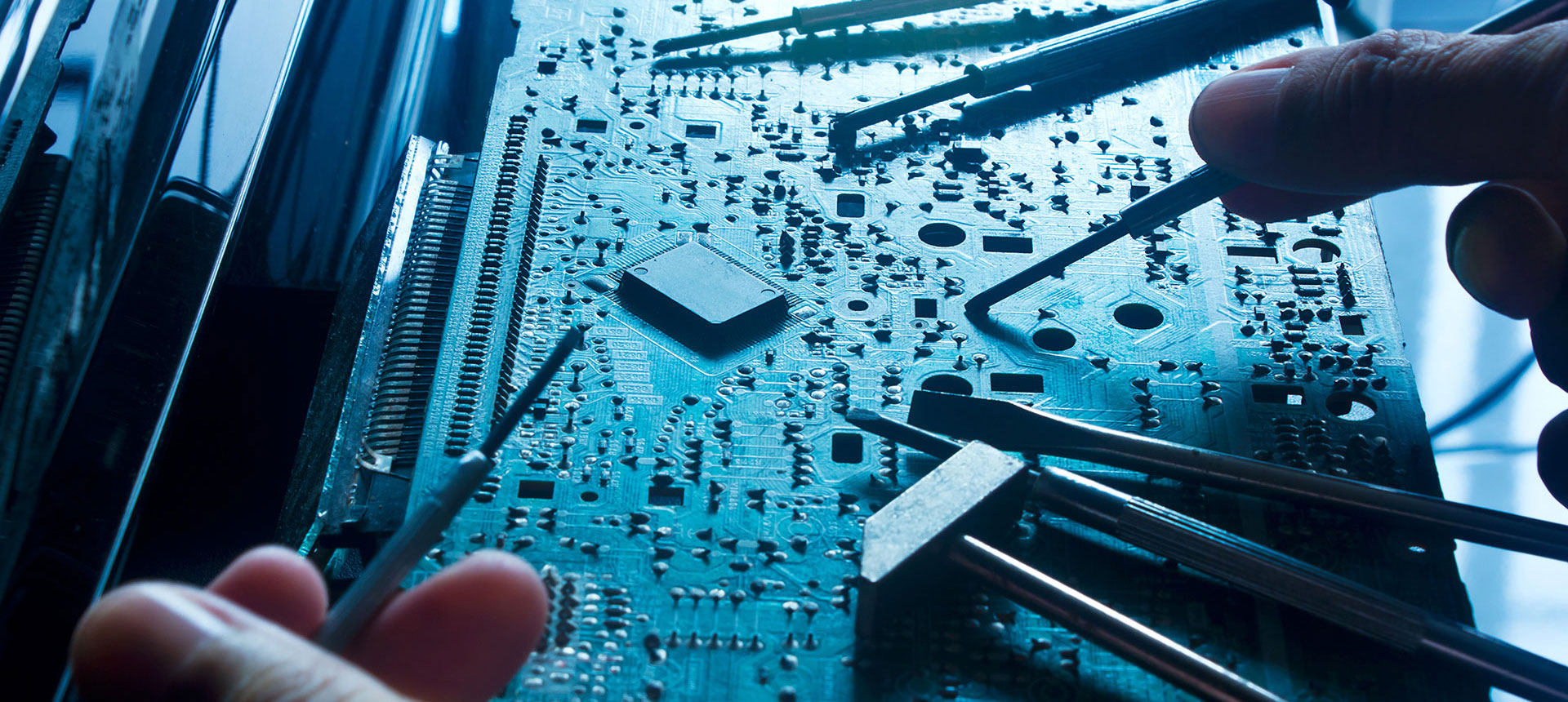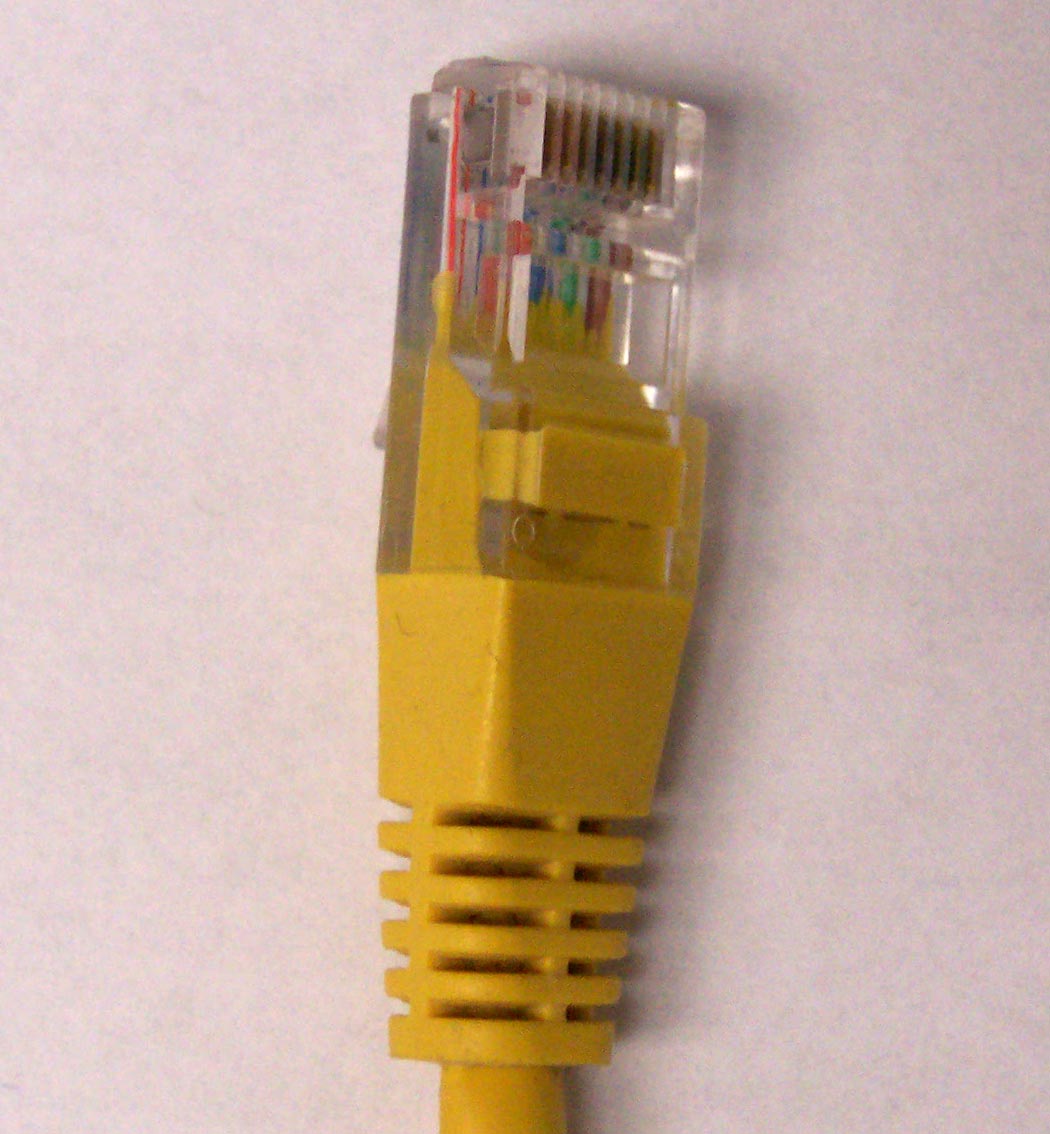REMOTE BACKUP GENERATOR SIGNALING
A backup generator for your broadcast transmitter is a necessity to guaranty continuous on air broadcasting operations and if the power generator is at a maned location it is a simple matter to send someone to the generator to make sure there is enough fuel for prolonged operation. However when the transmitter is un-manned on top of a mountain or in a remote location there must be a way to notify you when the generator turns on so that you can respond accordingly to maintain the generator with fuel and to fix the power outage. Many installations use a dial-up phone line to send a message to the staff that the generator is running. But since the communication lines up to the remote location are often run on the same pole that supports the power, when the power lines are brought down by say a fallen tree or high winds, often the phone lines will also go down rendering the dial-up system useless.
So if you miss the dial-up call telling you the power generator is running and the power is not restored before the generator runs out of fuel you will be off the air. Some though should be given to the possibility of power failure and the signaling in response to that event.
Staying on the air should be your highest priority and so having two independent reporting systems for your remote power generator and any other critical remote functions should be in place. Another way to be sure that all critical functions are being reported is to send the report out on your transmitted signal. Since you are watching that signal very carefully, any critical function like the power generator running would be noticed on the video screen. In this way if you were still receiving the video image you could be assured that the reporting system was operational.
In order to use the visible video image to report information about critical conditions, that indicator on the screen must be large enough to be seen by the operators but not so intrusive that the viewers are put off by it. One approach is to strip off the second visible video line from the top of the screen, so as to make it appear like a black line across the screen. See the VLB-1 below.
This would be seen by the monitoring staff and would not be too obvious to the viewer. Or you can insert a small black box in the upper or lower corner of the video image, again small enough to see but not big enough to block the viewers programming. See the VPM-1 below. To be able to do that you need to have access to the video before digital encoding. Now, each of these methods can be seen by the viewer and so is not the best way to get the job done, but for critical emergency situations it would probably be OK.
Another way to accomplish this is to insert switch contact information onto one of the un-used audio channels before encoding the video and then recover that information off the air at a manned location like the studio, again because the information travels with the programming you can be assured that you will get the message. See the SCT/SCR below.
All of these methods of transmitting information can also be used for non-critical applications as well but for that you would definitely want to keep the information off of the viewers screen. Any remote switch telemetry can be sent over the live program audio path without interfering with the programing material even when an un-used audio channel is not available. As long as you have access to the audio channel before digital encoding you can insert the telemetry information onto the existing audio and recover the contact relay information anywhere to audio signal can be received.
If you think you have an application for this type of equipment you can get more information by clicking on the links below or look up the part numbers on the internet or go to fmsystems-inc.com.
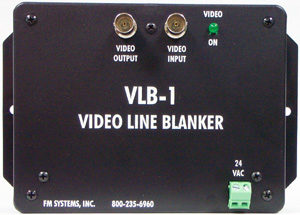
Video Line Blocker
VLB-1 Video Line Blanker to blank out one line of visible picture under the control of an external contact switch.

Video Privacy Mask
VPM-1 Video Privacy Mask to put a small black box in the corner of the screen under control of an external contact switch.

Relay Control Over Audio System
SCT/SCR-8 Contact Supervisory Control System transmit control and alarm relay signals over any digital or analog audio link.