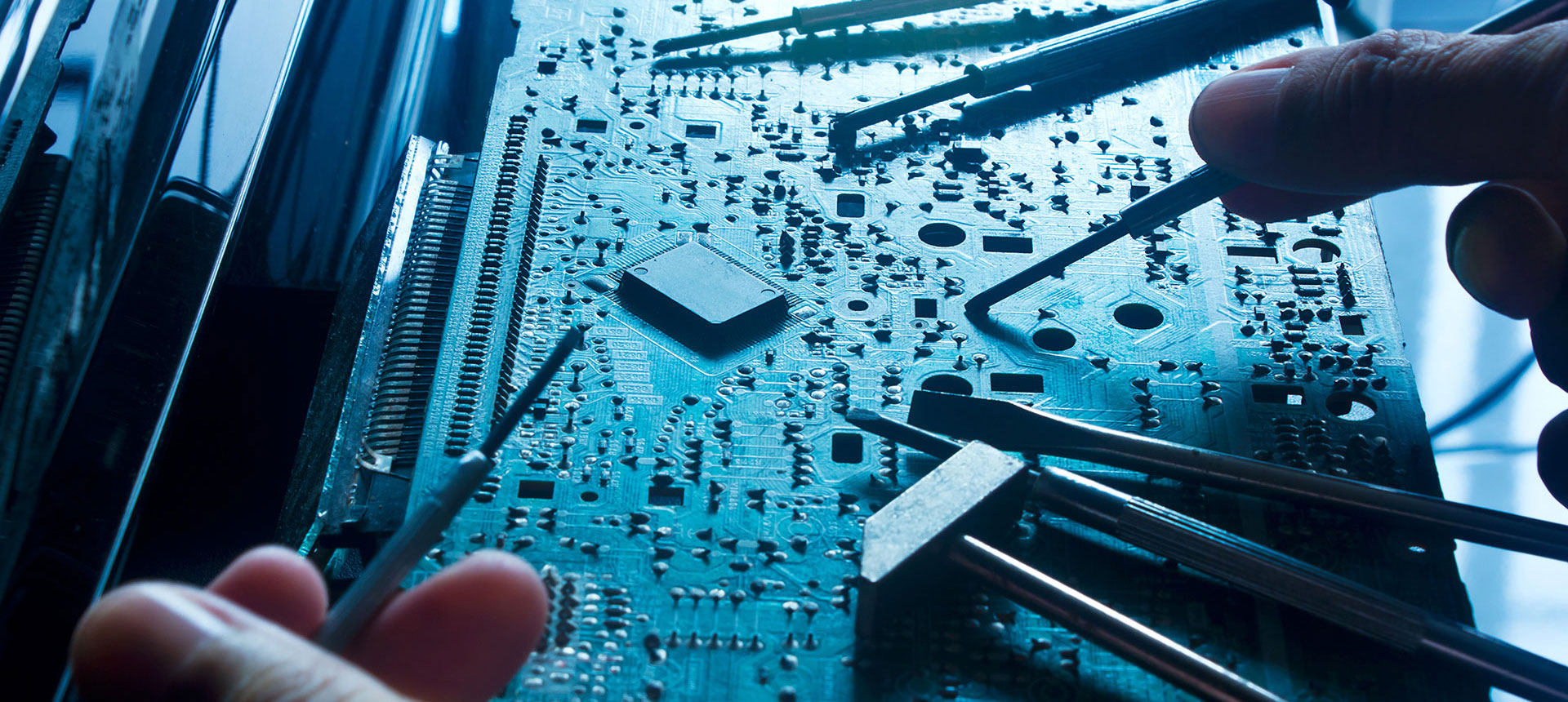Checking Laptops for Real-Time Audio and Video Capability
By: John Gold
Design Engineer
FM SYSTEMS, INC.
A recording engineer friend recommended a free utility called “DPC Latency Checker” that you can download from www.thesycon.de/eng/latency_check.shtml .
It shows delays due to improper device driver handling of Deferred Procedure Calls on Windows machines, to check if your computer is suitable for real-time audio or video streaming applications. This is explained very well on their website.
I decided to run it on a new laptop to get an idea of how well it could handle audio editing and recording, and got a little surprise. The usual suspects for causing high latency include Ethernet and wireless adapters, PCI add-on cards, internal modems, and on-board sound devices. My computer’s DPC latency was pretty low after only disabling the wireless adapter, but I was surprised by a large spike on the latency display (a vertical red bar), when I lifted the computer off the desk.
At first, I suspected an intermittent connection in the computer, but found that any quick lift would cause the spike. About the same time that I suspected that there must be accelerometer doing something, my attention was drawn to a sticker on the computer that bragged about its hard drive locking feature. Of course! Hard drive drop protection has been an increasingly common feature on mobile computers in the past few years, but I must admit that it wasn’t the first thing that had occurred to me.
Sudden acceleration change, such as falling, would be detected, and the hard drive would lock. Data would be interrupted, but that’s not a very big deal compared to your data being wiped out when the computer hits the ground. I disabled the associated device driver for the drive locking feature, and the latency spikes stopped. This confirmed that the spikes were due to the locking feature, and could be ignored, so I re-enabled it.
In conclusion, it is a good idea to use your laptop computer with the hard drive locking feature turned on for safety, but be aware this feature when troubleshooting DPC latency.